
Payroll Contributions For Foreign Workers
It has always been a challenge for employers with foreign workers to know what are the necessary contributions that must be made to the relevant government statutory bodies. It is well known that failure to comply with these said rules will result in a hefty monetary penalty fine or even jail in some cases. Even using a trusted Payroll Software, employers must understand why, how much and when to make these statutory contributions.
SQL Payroll is the best payroll software in Malaysia. SQL Payroll Software automatically calculates all employees’ EPF, SOCSO, EIS and PCB contribution based on the salary and other additional incomes that you keyed in for your local, foreign, and non-resident employees. You can also generate the payment files for these contributions and directly submit it via online banking or at the statutory body’s official website.
These are the compulsory contribution as well as their rates for foreign employees.
 SOCSO
SOCSO
 SOCSO
SOCSOStarting from 1 January 2019, all employers that hire foreign workers have to register their foreign staff with SOCSO. The contribution rate is 1.25% of the insured monthly wages and is to be paid by the employer.
The foreign worker must possess a valid passport and a Special Pass for new foreign workers OR an employment pass and Temporary Employment Visit Pass or a valid employment pass for existing foreign workers. Whichever is applicable.
What are the incomes that must declared for SOCSO contribution? Incomes such as wages, paid leave, overtime, allowance, and commission.
With SQL Payroll software, you can automatically make the payment by generating a text file of the Borang 8A and submit in SOCSO’s official website.
 EIS
EIS
 EIS
EISContributions to the Employment Insurance Scheme (EIS) are not applicable to foreign employees.
SOCSO clarified that all legal Foreign Workers will be covered by Employment Injury (EI) Scheme under Act 4 and not Employment Insurance System (EIS) under the Employment Insurance System Act 2017 (Act 800).
 EPF
EPF
 EPF
EPFIt is not compulsory for foreign workers and expatriate workers (with no permanent resident status) to contribute for EPF. But they may volunteer to do so. Foreign workers may fill in a Form KWSP 16B to submit to their employer and to KWSP. Where else for Domestic helpers, (workers in private residential homes) they will have to submit the form KWSP 16. The EPF rate for 2022 will be set at 9% for employee contribution until June 2022.
As of 2022 in accordance with the Budget 2022, the employee EPF contribution rate will be kept at 9% until June 2022. EPF contribution payment can be automated by using SQL Payroll software to export the payment file and submitting it in KWSP’s official website or via online banking.
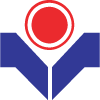 HRDF
HRDF
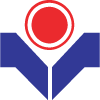 HRDF
HRDFEmployers are not required to contribute HRDF for foreign workers. For Non-foreign worker, the incomes that are calculated for HRDF contribution are wages and fixed allowances. As of 1 January 2021, for companies that have more than 10 staffs, it is compulsory for the employer to make HRDF contribution at a 1% rate. Where else, for companies will less than 10 staffs, it is optional for the employer to contribute for HRDF and the contribution is at a 0.5% rate.
 PCB
PCB
 PCB
PCBThe rate of tax depends on the employee’s resident status. Tax residence is based on the time spent in Malaysia and is not based on actual nationality. For example, a Malaysian who lives and works overseas can be considered a non-resident.
The current tax structure is as follows:
Exemption
If the time spent in Malaysia is as follows:
- 60 days or less in a single year; or
- a continuous period (not exceeding 60 days) that overlaps two years; or
- a continuous period (not exceeding 60 days) which overlaps two years along with a period or periods which together with that continuous period do not exceed 60 days;
Then, any income, fees, commissions or bonuses received will not be taxed in Malaysia.
This does not apply to:
- Non-resident directors of Malaysian companies
- Public entertainers
SQL Payroll software automatically calculates PCB contributions for you during the month end payroll process. You can export out the payment file and load the file in e-PCB site to make the payment. You no longer need to manually use the LHDN’s PCB calculator to calculate each staff’s PCB contribution. SQL Payroll Software uses the same PCB calculator that is made by LHDN. Rest assure that the formula and calculation is up to date and accurate.
SQL Payroll software Favoured Features

Certified by Statutory bodies & 100% accurate

electronic submission & e-Payment ready

Batch email payslip

Comprehensive management reports

Unlimited year records



