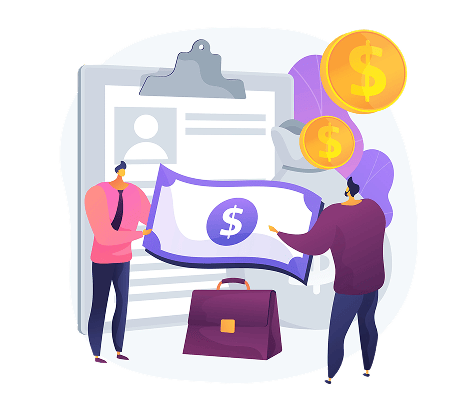Consolidated E-Invoice
Effortless invoicing—buyers generate invoices for suppliers, ensuring accuracy and compliance.
What is Consolidated E-Invoice?
Consolidated e-invoicing offers a smarter way to manage high-frequency, low-value transactions.
Instead of issuing individual e-invoices, suppliers can provide regular receipts and submit a single consolidated e-invoice to IRBM on a monthly basis — reducing admin work while staying compliant.

Streamlines invoicing for small, frequent transactions

Reduces paperwork when dealing with walk-in customers or small businesses

Ensures compliance with IRBM’s e-invoicing mandate effortlessly
Who Can Apply and Who Cannot?
Qualified
- The reigning rulers and leaders
- Former rulers and leaders
- The spouse of the reigning ruler
- The spouse of the former ruler
- Consulates and diplomats, consular officers, and consulate staff
- Buyers who do not require an e-Invoice
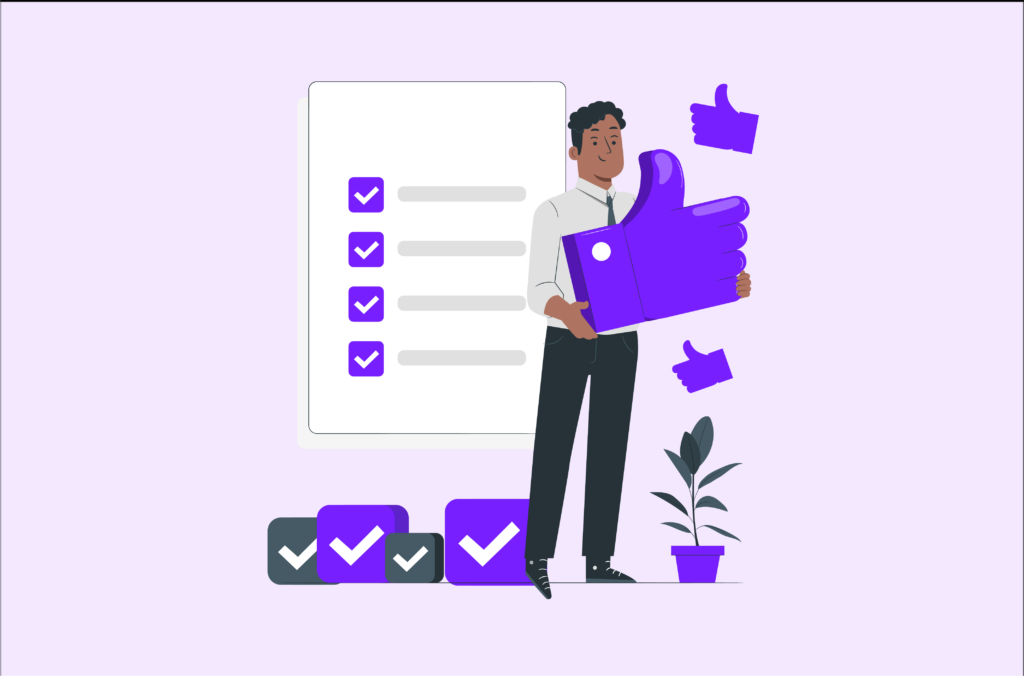
Unqualified
- Automotive industry
- Aviation industry
- Luxury goods and jewelry
- Construction industry
- Wholesale and retail of building materials
- Licensed betting and gaming industry
- Payments to agents, dealers, or distributors
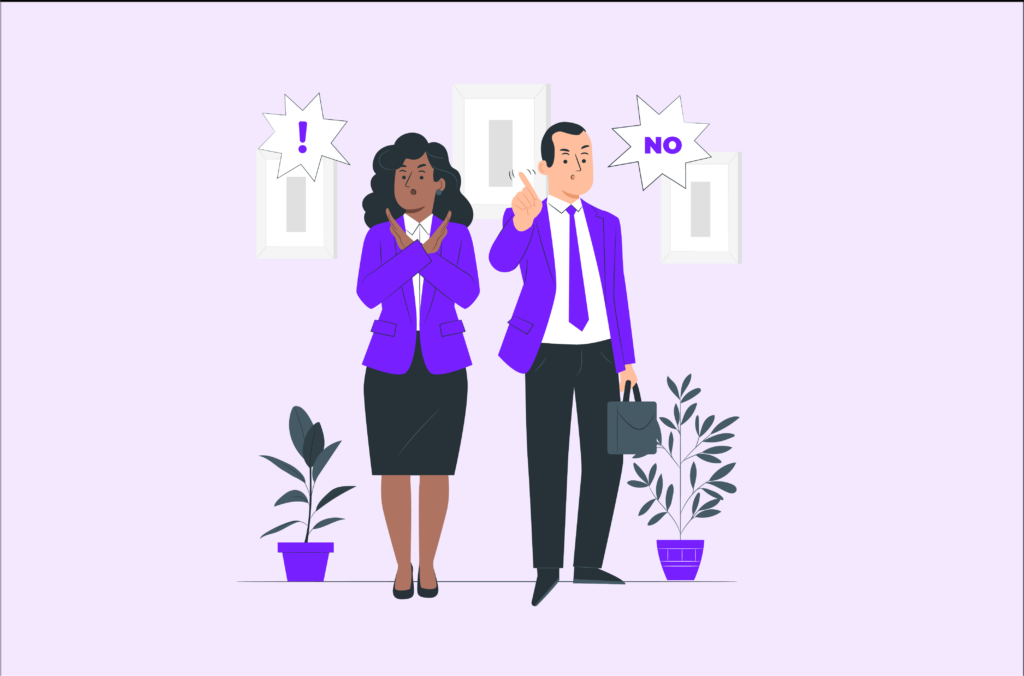
How to Submit a Consolidated E-Invoice?
-
The system will automatically retrieve customer information from the details preset in Maintain Customer. You can also modify the customer details directly here
-
Item Classification will automatically retrieve data from Maintain Item, and you can also modify it here
-
Submission Type must be set to Consolidate (You can also preset this in Maintain Customer)
-
For TIN Number, select EI00000000010 General Public
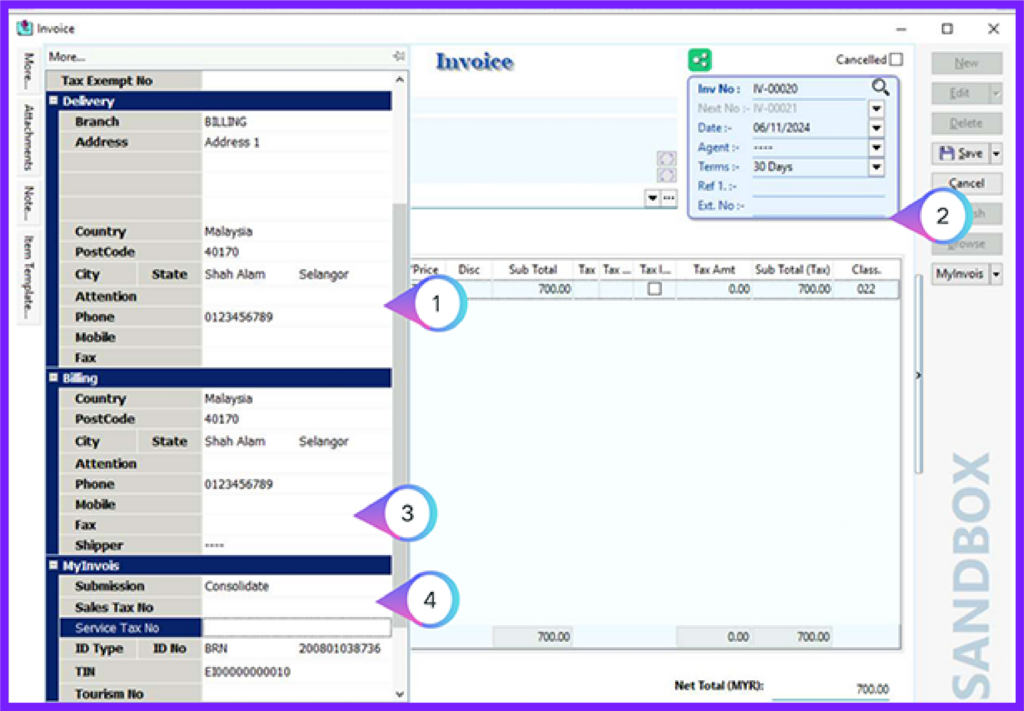
-
In Invoice Browser under MyInvois, click the dropdown arrow to display the list
-
Select Consolidate E-Invoice to proceed with submission
-
You can filter the date for the Consolidated E-Invoice you want to submit
-
For regular E-Invoices that have not yet been submitted to LHDN, you can also select them here and submit them as a Consolidated E-Invoice
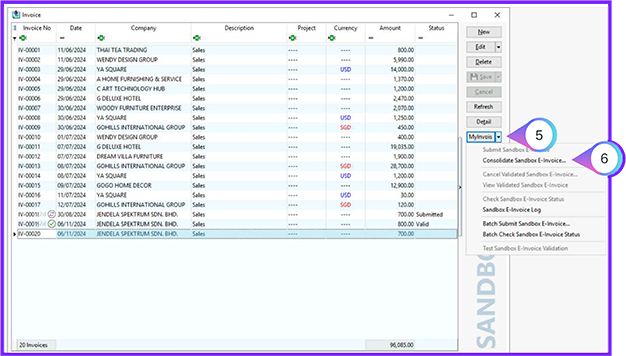
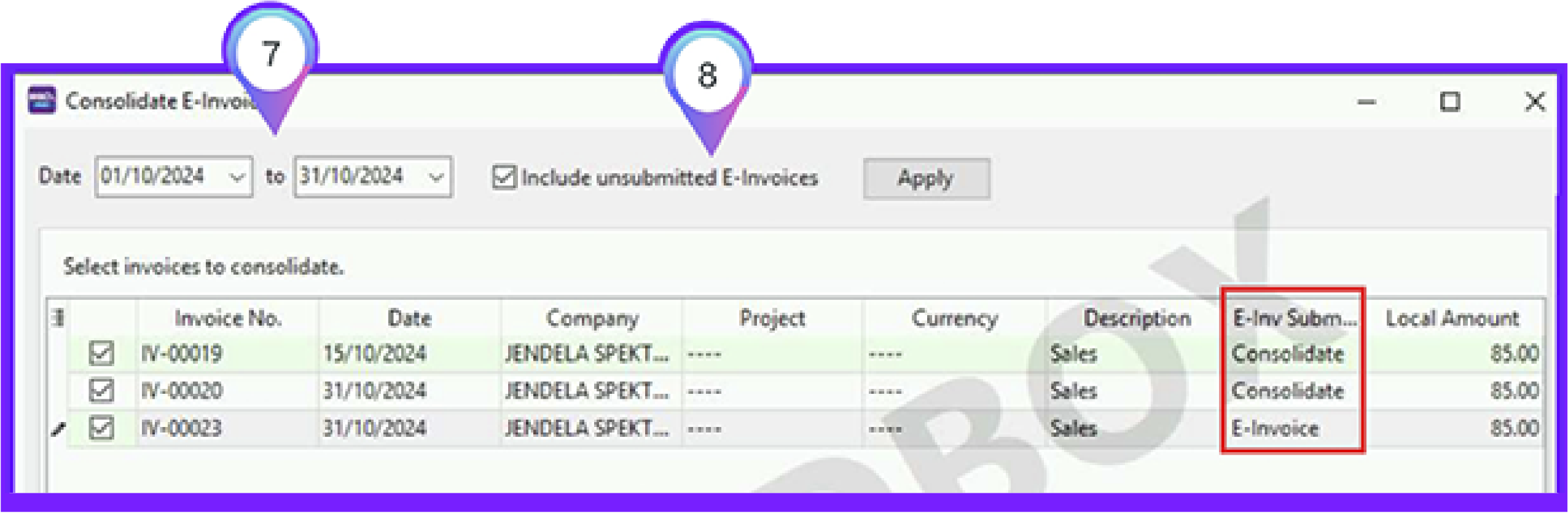
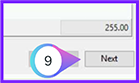
-
Click "Next" to proceed to the next step
-
The system will display the details of all invoices, preparing them for submission as a Consolidated E-Invoice
-
Click "Submit" to submit the Consolidated E-Invoice to LHDN
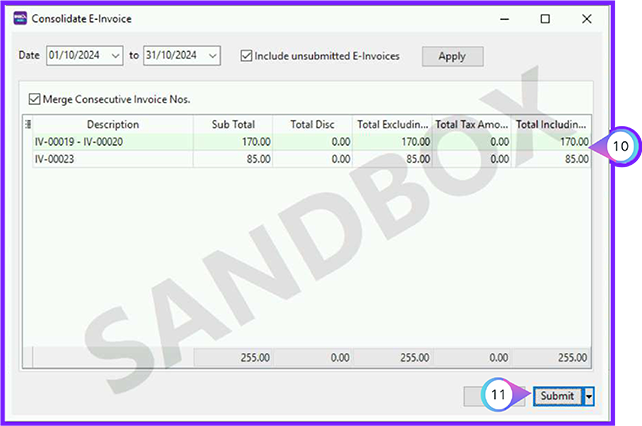
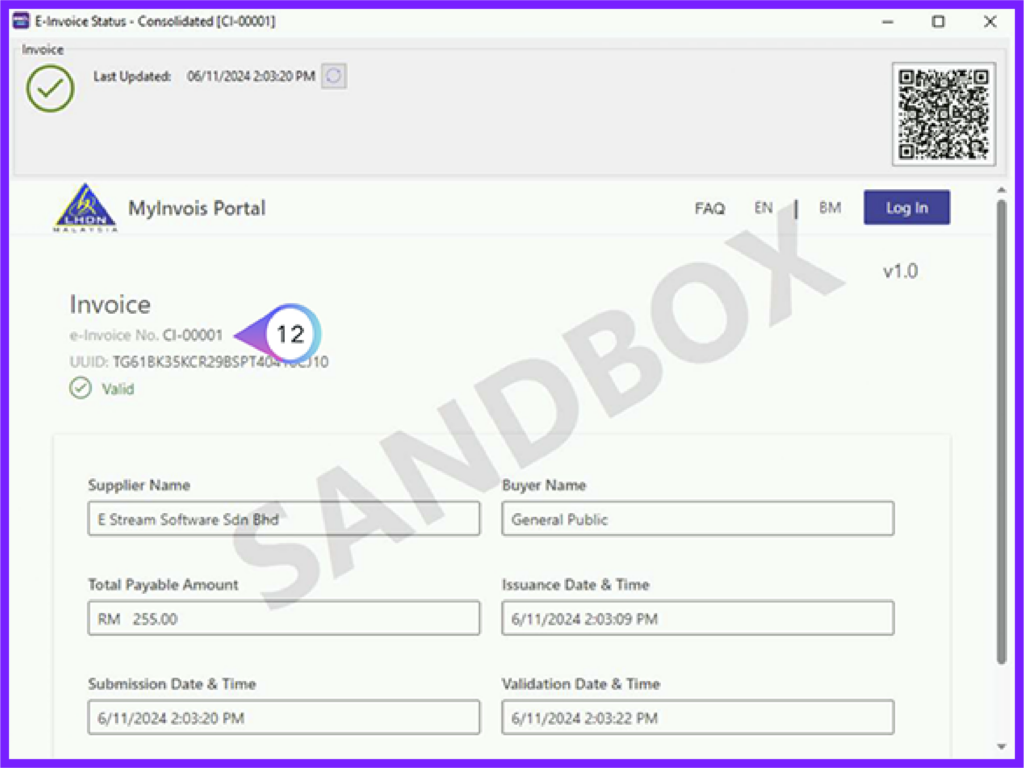
-
After submitting the Consolidated E-Invoice, you will see the Consolidate Running Number generated by LHDN
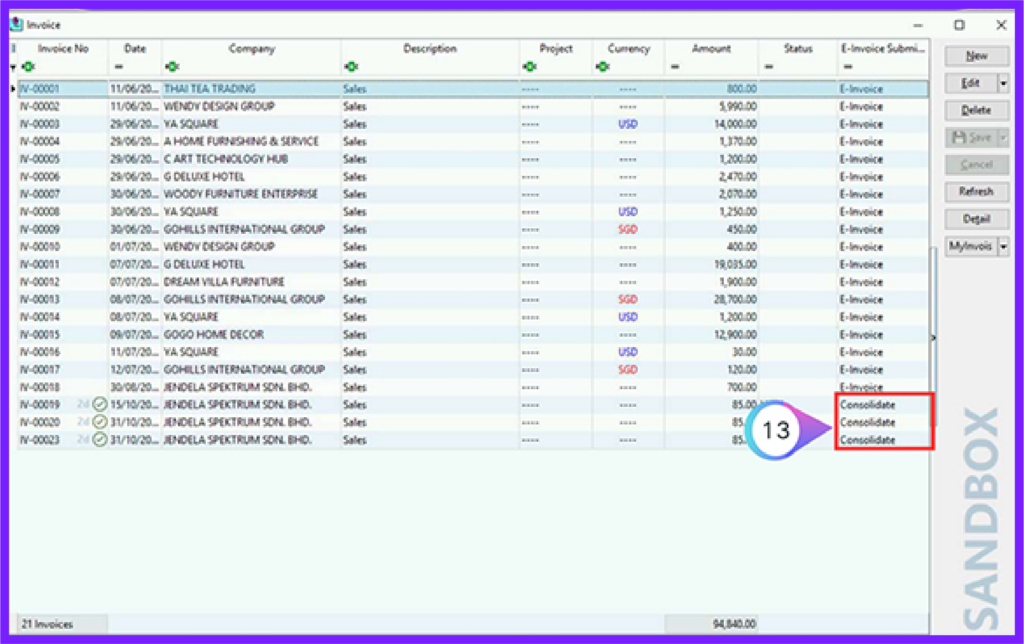
-
Once an invoice has been submitted as a Consolidated E-Invoice, the Invoice Browser will display its E-Invoice Submission as "Consolidate"
Share This Page
Share
Tweet
Related Posts